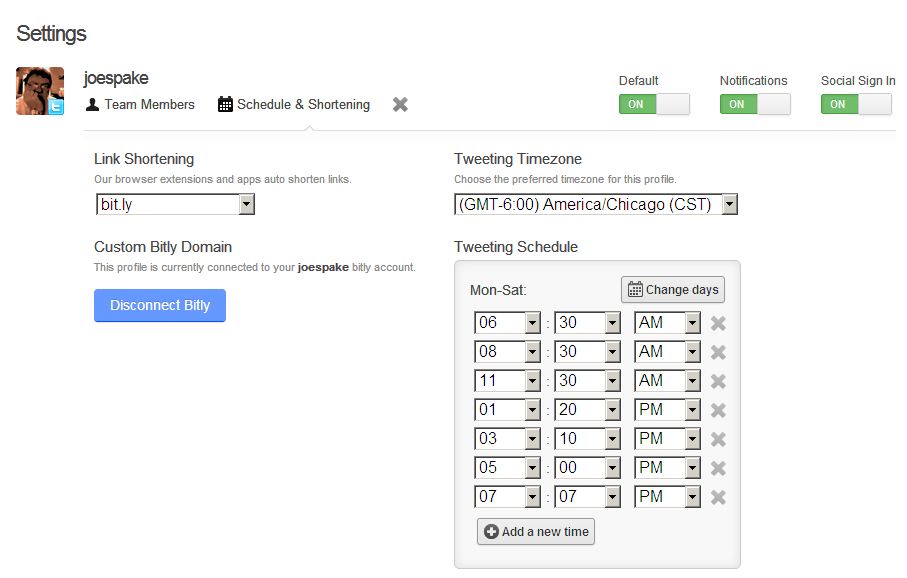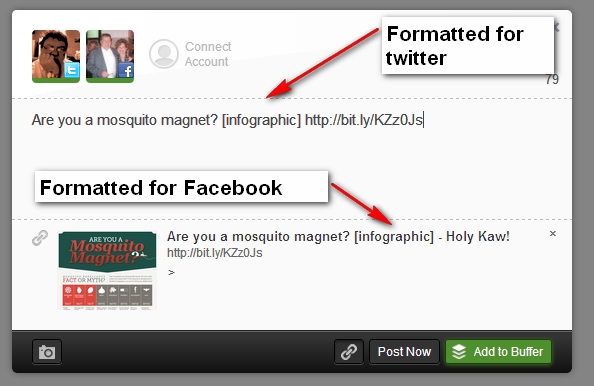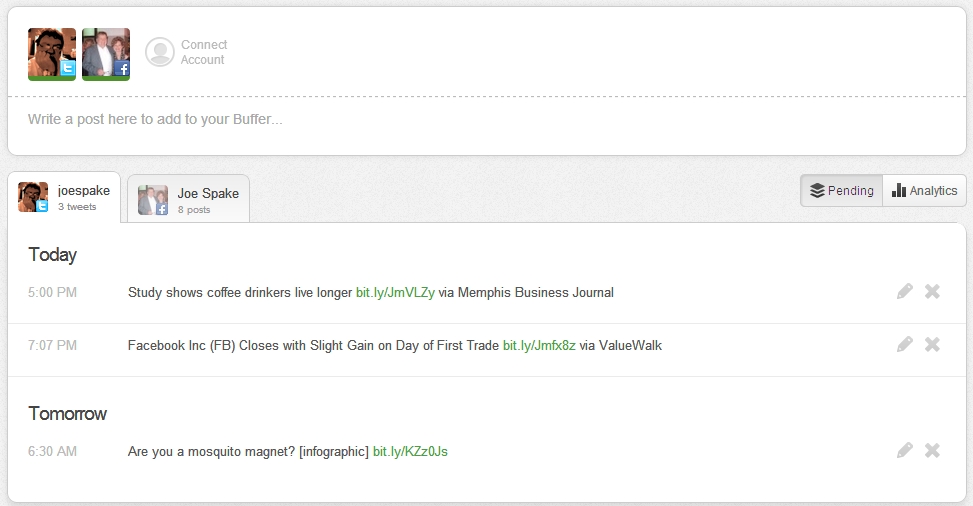Getting more eyeballs on your tweets
 No matter how many followers we have, all of us Twitter users wonder how many people see our tweets. Are they useful? Are they appreciated, or are they silly, narcissistic or dull? Without a reply or retweet, you never know.
No matter how many followers we have, all of us Twitter users wonder how many people see our tweets. Are they useful? Are they appreciated, or are they silly, narcissistic or dull? Without a reply or retweet, you never know.
With the vast majority of our tweets we believe that we have 140 characters that are important enough to share with someone. To get the engagement that we all desire, it is important to offer your updates at times when they will be seen. Think of all the tweets in your stream every day. My full stream is usually updating too fast to follow. With a tweet’s life of less than 3 hours, you have a very small time window to get your message in front of your followers, and timing is important, because you want to serve that tweet to as many readers as possible. It stands to reason that if most of your followers are within a time zone of you, staying up late and tweeting at 3 AM will miss many of them, your post being buried in the stream and “expire” before most of your target audience wakes up.
There are plenty of strategies to get more eyes on your tweets. In this 2 part series I will introduce 2 tools to space and schedule your tweets, and to offer them to your followers when they are most likely to be online to read at them.
Buffer
Google dictionary defines Buffer as: A temporary memory area or queue used when transferring data between devices or programs operating at different speeds. Bufferapp.com (commonly referred to as Buffer) allows you to set up a fixed schedule of posts to 3 major social media platforms so that you can simply send an item to your “buffer” at any time to be queued for auto posting, based on the schedule you design. I have Buffer available for Facebook and LinkedIn, but mostly use it for Twitter. Autoposting to Facebook can impact the almighty edgerank, but I will address that in a future post. For now we will concentrate on Twitter. Go to http://bufferapp.com and set up your account.
Here are some screenshots of the interface:
Setup Scheduling (setup separate schedule for each platform)
When you have something to share, a thought, or a web page, you can invoke buffer with a bookmarket, or for Chrome users, with the extension Buffer for Chrome. Buffer automatically formats your post according to platform. All platforms are defaulted to ON, but you can toggle them OFF individually.
Item sent to buffer is formatted for Twitter and Facebook. You can choose either or both platforms, then Add to the Buffer.
Buffer Dashboard shows 2 tweets and 3 Facebook posts in queue. You can remove or edit anything still in the Buffer.
You can load up to 10 items into the free version of Buffer for scheduling.
Here’s a quick screen cast to show you how easy this is:
In part 2…
I will introduce you to a tool that will help you identify when your tweets are mostly likely to be seen, AND – here’s the cool part – it will automatically program your Buffer for maximum effectiveness.