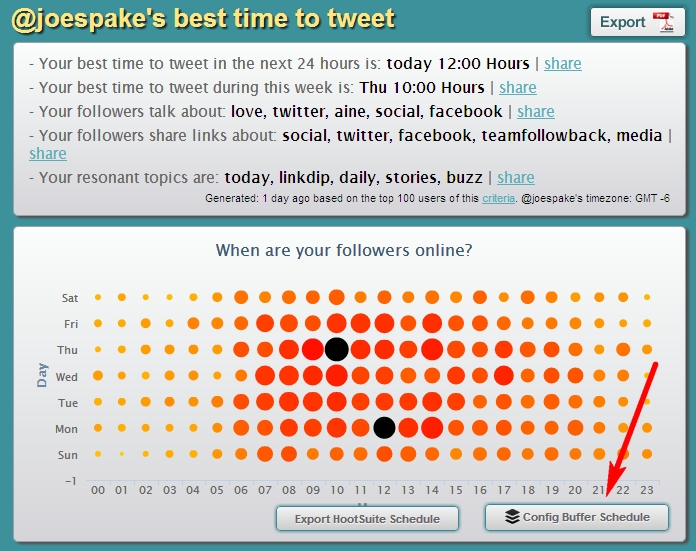In Part 1 of Leverage your tweets for more engagement, I discussed the very short life of tweets and the importance getting your content out in front of the audience when they are most likely to see it. I introduced Buffer for queuing tweets for posting at certain times. There are lots of tools that also queue tweets for future posting, Hootsuite for example, but I have found Buffer to be the easiest to use and the most effective.
In Part 1 of Leverage your tweets for more engagement, I discussed the very short life of tweets and the importance getting your content out in front of the audience when they are most likely to see it. I introduced Buffer for queuing tweets for posting at certain times. There are lots of tools that also queue tweets for future posting, Hootsuite for example, but I have found Buffer to be the easiest to use and the most effective.
How do I know when my tweets are most likely to be seen?
Who’s online when you tweet? What are the chances of your content being seen? Do you just put the content out there and hope it gets seen? To find out when your followers are most likely to see your hard work, have a look at Social Bro.
Social Bro
Social Bro’s slogan is “Manage and analyze your twitter community”. This very robust free site lets Twitter users:
- See your Community in a Map
- Manage Twitter Lists
- Browse your Community
- Keep your Community in a Local Database
- Check who isn’t Following you Back
- Fast Communication with your Friends
- Insights about your Twitter Community
- Easy unfollow back tools
- Easy Follow back tools
- and a number of other features
I am not going to review the features. Visit Social Bro and explore. My favorite feature and the one I use most is The best time to Tweet, and that feature is the tie in to this 2 part series on leveraging your Tweets.
Best time to Tweet
Best time to Tweet provides charts on when your followers are online, online followers by hour, online followers by day of week, potential exposure by hour, potential exposure by day of week, when you get more RTs and replies, replies & RTs by hour, replies & RTs by day of week, reach by hour and by day of week.
Opening an account is as easy as downloading a Chrome application, or an app for Windows and Apple powered by Adobe Air. The site will immediately begin syncing your twitter followers for analysis. After syncing, you can explore the results or go directly to the Tools section and choose the Best time to tweet option.
You will get a message that your report is being generated, and that you will receive an email when it is ready. The time this takes is largely dependent on the size of your Twitter network. In my case, I got the email in about 2 hours. Sometimes the email doesn’t come, so check back by clicking the clock icon again in a few hours. The results reflect activity by your top 100 followers and are pretty amazing:
This is just the first frame, showing when your followers are online. If you have a Buffer account set up, Social Bro will actually hook up with Buffer and tweak your queue schedule to match results. Other results and reports include:
- Online followers by hour and day of week
- Potential exposure by hour and day of week
- When do you get the most RTs and Replies, by hour and day of week
- Reach by hour and day of week
- Tag clouds showing what your followers are talking about, what your followers share links about, and your topics that resonate with others
So, if you want to tighten up your tweeting schedule, try Buffer and Social Bro and see the difference in your level of engagement.