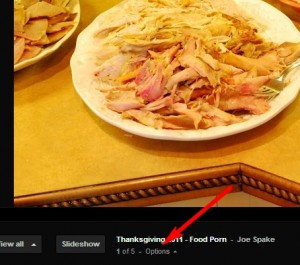Magnetic calendars, soccer schedules, thing-to-do lists, clippings of things you want to buy, obituaries, family pictures, wedding announcements – they all end up stuck to the refrigerator door. Now the web’s all abuzz with the latest social media fad, the internet version of the refrigerator door,
Pinterest. Although this picture/video curation site has been around since 2010, it seems to have caught fire in the last few months as folks are making little virtual bulletin boards and “pinning” images from the web that interest them (get it? P+Interest), just like sticking stuff to the family’s refrigerator door.
For those of you who may have heard of Pinterest but not yet explored it, I will share a few questions I had before becoming a not-so-dedicated user.
Is it a chick thing?
The first question I had about Pinterest was “is it a chick thing?” Your first look might will probably expose you to classy women’s shoes, finely decorated rooms, food delights, women’s clothing, and pictures of cute kittens. My friend, Janice Person wonders if guys on Pinterest need to turn in their man cards. Another blog points out that women are visual, and yet another calls Pinterest catnip to women. Even Quora addresses the proportion of Pinterest users who are women. There is guy stuff on there too, and as more businesses see the value of pinning their products, audiences will certainly be targeted. It’s just that I see more women’s shoe and cupcakes than I see men’s shoes and socket wrench sets. I have many files of clippings going decades back. Too many for the refrigerator. Maybe I should scan them. Continue reading →