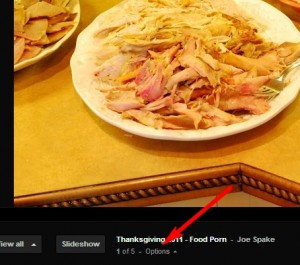I have juggled with blogging for almost a decade now trying to maintain and post to a real estate related blog and this personal weblog of thoughts, observations, events, tech stuff, pictures, and miscellaneous topics that intrigued me for a moment. I guess at some point in every blogger’s life, the blogging becomes much more of a chore than a pleasure – the hassles outweigh the rewards. As I make the move toward decommissioning my real estate blog I am thinking of signs that its time to quit. One of the first rules of blogging is to post lists and get more readers: 10 best…, 12 most effective, 7 reasons…, etc. Here’s my list of 5 signs it’s time to quit blogging.
1. Lack of readers – you are agonizing over your posts and the stats are showing you are only getting a handful of visitors a month and to top that off, your bounce rate is in the high 70s. Blogging has just become personal journalling; you might as well be doing it in a Moleskin as wasting the resources putting it online. And, oh, don’t let anyone give that line about the long tail.
2. Lack of passion – If you are doing a topical blog like real estate, you must have passion to crank out interesting content. Otherwise you find yourself posting monthly housing stats, and links to interesting real estate stories rather than seeking out the unusual and the interesting.
3. Lack of financial reward – whether you are blogging to build or promote your business or blogging professionally – monetizing your site through ads or affiliations, if you are not seeing suitable rewards, either monetarily or through increased business, name recognition or credibility, it is probably time to move along to another medium that has a better possibility of helping pay the bills.
4. Lack of talent – I know it may be hard to admit, but maybe you just don’t have what it takes to be a blogger. Maybe constructing a sentence is a challenge. Maybe you just can’t get all that stuff about keywords and metatags right. Maybe you don’t have the thought patterns of a writer. Maybe you suck as a blogger. Don’t hang on and torture yourself, find something else. In my case, I realize that I am a better curator than blogger. Maybe your calling is sharing stuff rather than creating it. You may get loads of interaction on Google Plus or Facebook and enjoy that type of interaction rather than waiting around for someone to comment on your blog posts.
5. Attitude – You have followed all the “rules” the blogging gurus have taught you, and still aren’t quite where you want to be. What’s your attitude? Are you whipped? Tired? Burned out? Why not join me and try Defiant for a while.
In future posts I want to discuss ways we can share our thoughts and ideas most effectively. The next post will be about breaking the “rules” of blogging. I will also share the progress of dismantling my real estate blog.